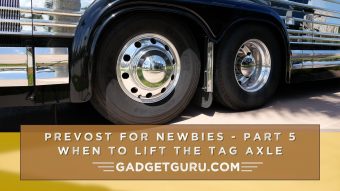Mevo Start Wireless Camera and Multicam Cam Review – Buy It Or Skip It? A Non-Sponsored Review
Here’s The Video
Related Videos:
Using Wireless Microphones with the Mevo Start System: https://youtu.be/Tw_XBEuzIqA
Using USB Microphones with the Mevo Start System: https://youtu.be/scgdsFQOcp8
Products Mentioned/Used in this Video
Three Position Cold Shoe: https://jdubhoffman.com/merchandise/
Affiliate Links
Mevo Start 3-Camera Pack: https://amzn.to/3YoU4Sz
Andy’s Microphone: Lewitt LCT-240-Pro – https://amzn.to/3ZFnz3h
Stick On Cold Shoe: https://amzn.to/3EYfte9
YoloBox Pro: https://amzn.to/3JfBNCD
Roland V-02HD MK II: https://amzn.to/3ZoSAZN
This is a transcription of the video review of the Mevo Start System.
I have two videos demonstrating the audio capabilities of Logitech for Creator’s Mevo Start camera system posted and today, it’s time for my final review of this wireless video production setup.
I find it odd to have to say this, but in this day and age of paid placements, allow me to clearly state this review is not-sponsored and like my other reviews, I purchased the products highlighted in this report.

In case you’re not familiar, this is the $1,000 Mevo Start System. Packaged neatly in a single box, it’s comprised of three wireless cameras and USB-C cables. It’s designed to work with its companion Multicam app on a phone or tablet.
I’ve spent quite a bit of time with this product and used it in various indoor and outdoor scenarios. Allow me to say upfront, while I truly wanted to like this system, it has quite a bit of room for improvement. Today, I’ll tell you why I came to this conclusion.
I can best describe the cameras as enhanced HD webcams as each unit incorporates built-in microphones, WiFi, a 3.5mm and a USB-C input for a microphone as well as a MicroSD slot for isolated recording. I found the built-in microphones did a lackluster job capturing clear voices when conducting interviews and that’s why I took the time to put it through its paces using a variety of wireless and USB microphones. Yes, I really did try to like this product. Links to those demonstrations are in the comments section.
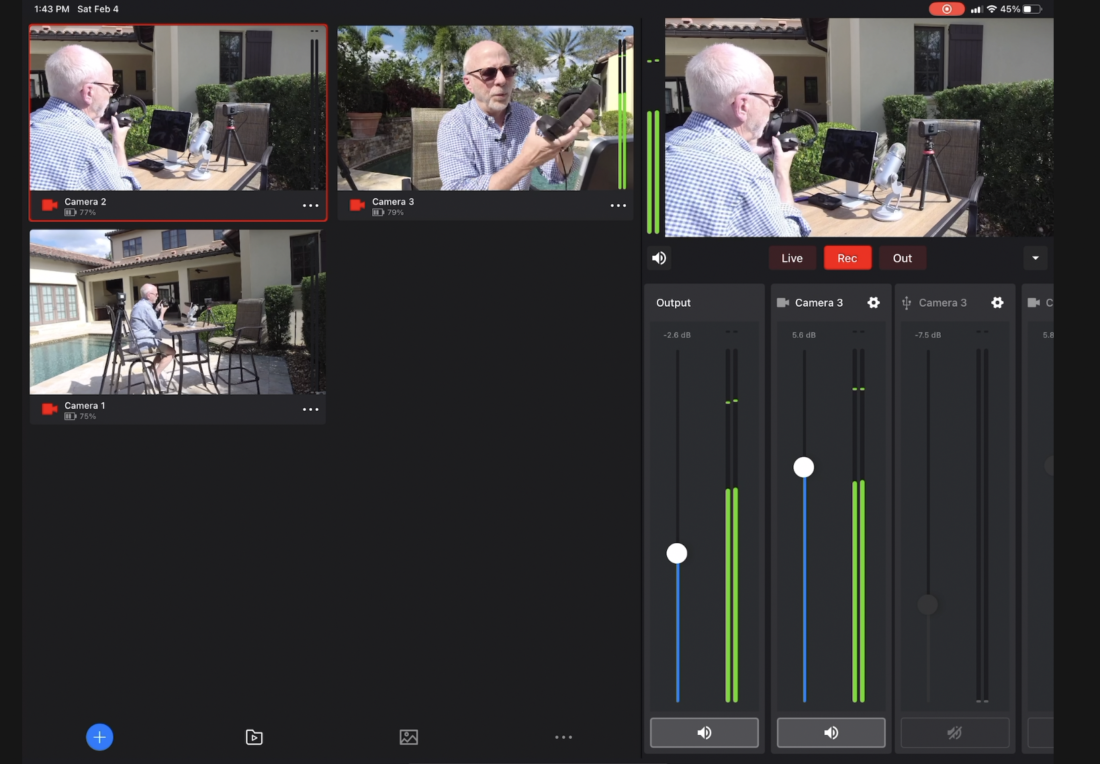
When paired with its Multicam app, it allows for camera switching for live streaming or recording within the app. It really is a nice concept. as since most of us already have a phone or tablet it can be considered to be a portable production studio in a box. Or, is it?
To be honest, although it’s billed as a wireless system, based on my experiences at a variety of locations, I wouldn’t use the word Wireless. While it sometimes can work wirelessly, the connections were far from consistent and many times frustrating to use. To get a reliable signal, Ethernet connections may be needed for the tablet and the three cameras. Since Ethernet ports are not built into the cameras or devices, accessories are needed and that increases the price and, in my opinion, removes it from the category of wireless products.
Because the manufacturer is Logitech who has a broad assortment of webcams under its belt, you would think these cameras could double as a standard webcam…and they can. But based on my experience, when attempting to connect one of the cameras to a computer either via the USB-C or wirelessly, it was a hit and miss experience.
While there was no instruction manual included in the box, Mevo did hire Lon Seidman of Lon TV and Photo Joseph, two notable and well respected product reviewers, to produce step-by-step tutorials and I found them helpful as they jump-started the setup experience. However, unless I missed it, neither performed a review or provided opinions.
I’ll add that it appears that Mevo is depending on its Facebook user group for product assistance as it’s become the primary form of tech support with members of the Mevo team chiming in. They also offer assistance via Discord, but I’m not a Discord user and cannot provide a comment about that. In this day and age, that’s not unusual, but how many sites do you need to visit and threads do you need to scroll through to find basic usage answers?
Also, I didn’t find the Mevo team to be too helpful with issues I experienced. In fact, they took solutions that should have been simple and over complicated them with unclear and non-descriptive brief responses. They also have tech support via email and I found that to be useful. But, like most email tech support solutions, there’s a time lag between asking the question and receiving a solution.
As a bit of background, knowing I would be reviewing this system, prior to getting started, I requested phone assistance from the Logitech tech representative. When that failed I contacted the Logitech PR department, which is a standard practice for product reviewers. While I was clear that I wasn’t seeking freebies, I simply requested a phone conversation to get some background on the Mevo Start System and my request was refused. I have a long history in product reviews and I found that odd as typically manufacturers are eager to answer questions from reviewers to eliminate user error frustrations. Also, if tech support via telephone exists, I was unable to find it.

With that out of the way, here’s what drew me to the Mevo Start System: First and foremost, it has the capability of being a truly wireless, multi-camera system. Just the concept of having three cameras that can wirelessly connect to an app has the potential for greatness. Being wireless, compatible with most phones and tablets and small enough to easy carry around, I found the potential portability aspects of this device amazing.
The Multicam app is the heart of this system. It’s a video and audio control panel that allows for camera switching and individual audio level control. When it works, it’s a wonderful concept, but in my opinion, it rarely worked without freezing or glitching and the control layout is, in my opinion, ill thought out. More on the Multicam App in a moment.
Based on posts on Mevo’s Facebook group, it appears the bulk of the users are Houses of Worship who found this system to be an affordable method of streaming services during the pandemic. In those situations, I can see its value as my charitable foundation has underwritten similar systems in the past and I know it can be expensive as there’s a lot that goes into creating a reliable livestream on a scheduled basis. This is one reason I took so much time performing my review as I wanted to see if I may be able to use it in future endeavors.
However, in quite a few of the cases I read on the Facebook group, it appears that instead of depending solely on the Mevo’s wireless capabilities, they utilized wired Ethernet and a simple wireless system became a complicated mess of wires, adapters and sound board equipment. Based on my experiences, when using WiFi only, the result was dropped signals and freezing screens more times than not…it became a frustrating experience as I felt I was using the system as designed. In my tests in multiple locations, being able to have all three cameras maintain a reliable wireless connection to the Multicam app was, as I said previously, a hit and miss experience…with more misses than hits.

If you watched my segment where I tested a variety of wireless microphones with the Mevo Start system, my friends Siren and Katya can attest on how many starts and stops we experienced due to dropped cameras and the App freezing. What should have taken only a few hours turned into nearly two days of production. The same held true when Tia and I demonstrated various USB microphones. In both cases, we were not attempting to live stream, just record locally.
Now, let’s talk about the Multicam App. This app mimics a professional virtual camera switcher with audio controls and, as stated, resides on a tablet or phone. I only used this on a large iPad Pro and not a Phone as I found some of the controls difficult to control on a large screen and didn’t attempt it on a smaller one.
Simply stated, once each camera is connected, you have separate sections for the video feeds and audio signals and they are independent of each other. You also have the ability to insert graphics, lower thirds and utilize other effects such as picture-in-picture.
To change cameras, simply tap on the picture and it goes from preview to program. While this can work well if only one audio source is needed as you can mute the other cameras, I found it difficult to use when more than a single microphone was in use. Part of the difficulty is the layout of the audio section of the Multicam App as you have individual controls for each camera’s audio and a master output. If you have a microphone attached to each of the three cameras, you can’t see the individual controls without swiping the screen. For me, this resulted in some poor audio captures and mishaps. It seems that this could be cured by allowing the user to customize this screen.
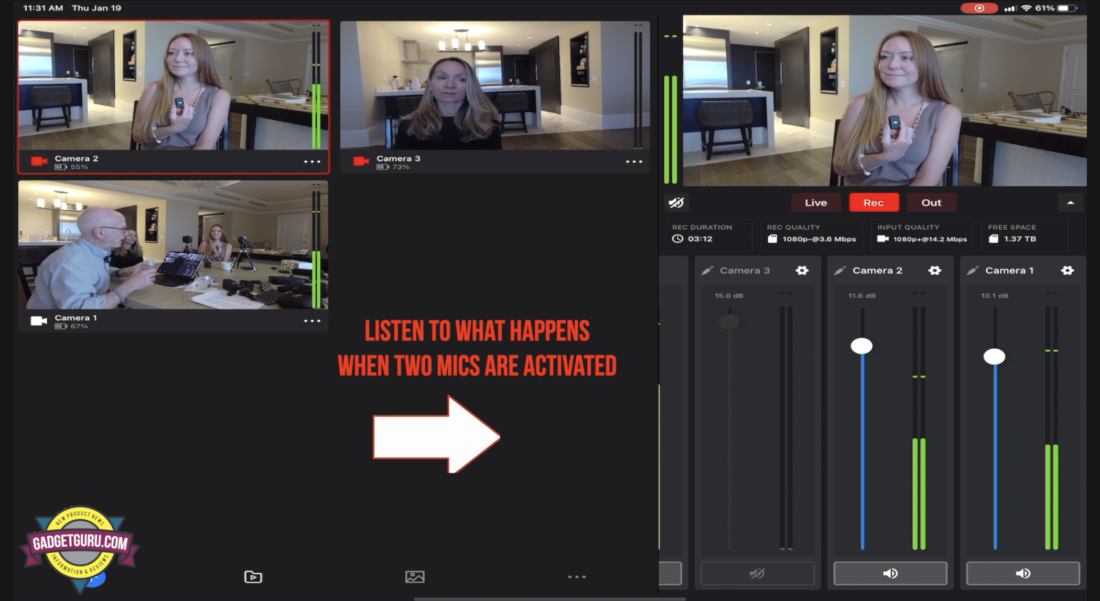
Another issue I noticed was that if more than one microphone was activated, the sound quality would greatly diminish, so this made what should be a simple task, a bit more complicated to control as I couldn’t have more than one of the attached mics open. In my opinion, especially when using the three cameras for a multi-person interview, having a simple Audio Follows Video option could be a solution as that would allow the person’s mic to only activate when that camera was selected.
In a perfect world, I could play it by ear, so to speak, and use headphones connected to the iPad while switching sources to monitor the audio. But the latency…the delay of the audio signals, made it difficult to be a producer, director and host.
As stated, the App allows for the addition of basic on-screen graphics, however, they are located on a different page…and that made switching back and forth to insert or remove graphics a bit complicated. Understanding there’s quite a bit of unused real estate on the main page, I’m surprised they didn’t provide the user a method of customization as that could solve some of the navigation issues.
The produced recording can be captured directly on your phone or tablet and the output can be live-streamed to YouTube, Facebook or other online services. In the midst of my review process, Logitech introduced a new paid Multicam Pro app. While it added a few new features, it took away some that were included with the free app. I’ve only used the free app at this point as with my experience so far, there was no reason to pay $150 per year for an app, that based on Facebook user posts, still is a bit buggy.
Before I provide my final verdict, allow me to do a bit of housekeeping. As stated in a previous video, I found it strange that no lens cap or lens protection was included and that a protective case was sold separately for $30 per camera. I also noted that I found it strange that while the Mevo Start Cameras can be used with wireless microphones, there was no cold shoe mount to hold a receiver.
I’ve found two devices that provides a solution. The first is from a YouTube creator Jason Hoffman, a Mevo enthusiast, who designed a 3D printed accessory that provides three cold shoe mounts. It’s a great effort that provided enhanced functionality and I’m sure that some will find it helpful. However, it’s a bit snug to attach and even more difficult to remove and it doesn’t fit into the Mevo protective case. They sell for $10 each.

A better solution, in my opinion, is this simple stick-on cold shoe mount that sells for two for $10. And yes, when attached, it does fit into the protective case.
So, should you buy it or skip it?
In my opinion, based on your usage scenario, it could be a solution for low cost live streaming…but be warned that based on my experience, I can’t recommend it as a fully wireless solution and there seems to be better options available. For now, I’ll recommend skipping over this product and to keep looking.
Up next on my review calendar, I’ll be putting the YoloBox Pro to the test and while this falls into the same category of products, based on what I’ve learned so far, it appears to address many of the issues I experienced with the Mevo Start System while delivering a higher level of reliability.
I’ll also be checking out Roland’s V-02HD MK II Streaming Video Mixer…so if you’re interested in these topics, feel free to like and subscribe as more videos are coming soon.
That’s it for now, I’m the Gadget Guru, Andy Pargh