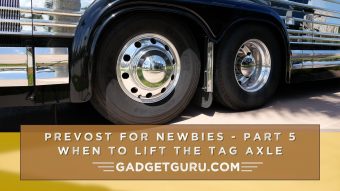DJI OSMO Time Lapse Demonstration
Sometimes we don’t know what it taste like unless we try it.
And that’s the case with the Time Lapse Feature on DJI’s OSMO Handheld stabilizer.
But, when you think about it, using a handheld stabilizer for time lapse photos seems like a pain in the…
Arm!
Yes, arm. That’s because it’s a handheld stabilizer and you need to hold it in your hand for a designated period of time. That’s where the time lapse part comes in…it takes time! Here’s some quick math:
Let’s say you want to end up with a ten second video and you already understand that one second of video is comprised of 30 individual images…that’s 30 frames per second. Okay, it’s actually 29.97 frames per second, but let’s not get technical. So, if you set a camera to record one image per second, in 30 seconds, you can capture one second of video. One minute in “time lapse” time will create two seconds of video. Are you with me so far? So, when you play it back that one minute will pass by in two seconds…giving “time flies” an entirely new meaning. So class, it will take you five minutes to capture ten seconds of video at the rate of one frame per second.
While the OSMO does a respectable job at stabilizing video, I didn’t even attempt to hold this handheld device for this time lapse demonstration…I used a tripod! Yes, the OSMO allows for the connection to a tripod…well, almost.
When the folding phone mount is removed from the OSMO a standard-sized threaded tripod screw mount is revealed. However, it’s a bit recessed in the design and since my portable tripod uses an attachment plate, it almost didn’t have enough clearance to allow it to securely attach. After all, I didn’t want to drop OSMO! I was able to get it attached but would have felt better if I could have gotten another turn out of that screw!
Getting back to what I was saying about not knowing what it taste like, well, I was surprised that the resolution of the created video was only 1280 x 720. While the OSMO was set to 4K, I was surprised the end result of this test only yielded an HD output. Please note, the video posted below was captured in OSMO’s Time Lapse Video mode and not the photo Interval mode. I’ll have to give that one a try at a later date…I need to charge OSMO’s battery first!
With all that said, here’s the video. And for comparison, I posted another video below it that contains numerous clips captured with a GoPro Hero 4 Silver in 4K mode. Yeah, I’m a bit disappointed that OSMO fell a bit short in the resolution department for the time lapse video setting.
And, here’s the video that demonstrates the time lapse video feature on a GoPro Hero 4 Silver:
And finally, in case you missed it, here’s an OSMO video captured aboard the Royal Caribbean Oasis of the Seas: