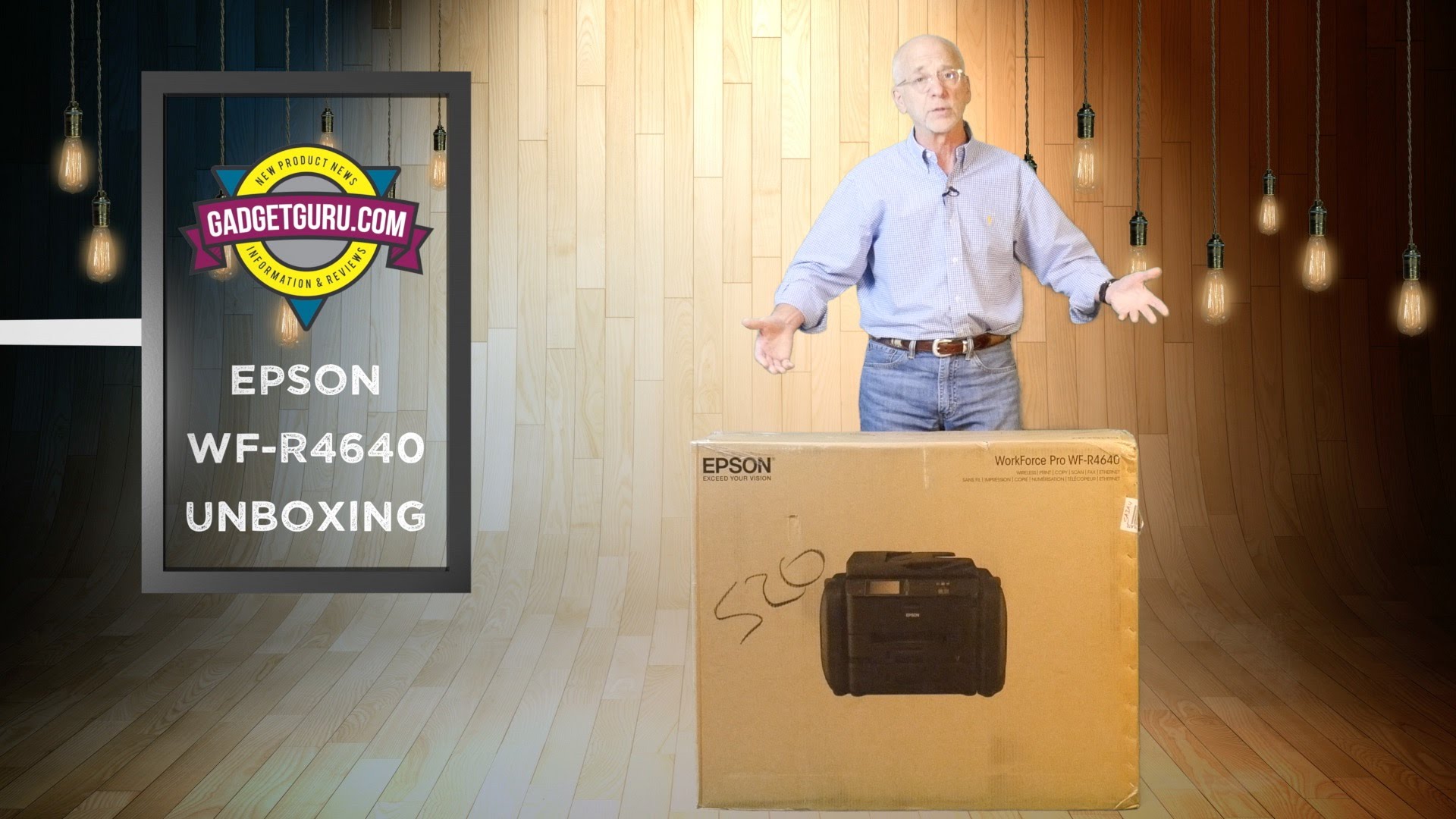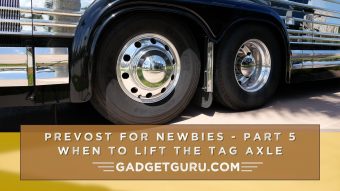Does This Epson All-In-One Printer Really Include Two Years Of Ink?
Allow me to say upfront, you’ve probably never seen an unboxing and setup video quite like this one!
That’s because, in this video, I’m checking out Epson’s WF-R4640 EcoTank Multifunction Printer and let’s face it, in this day an age, a machine that prints, scans, copies and faxes is not that big of a deal. So I did my best to make this video a bit different than the typical overview commonly found online.
The video review is located at the bottom of this page.
While it’s been quite some time since I purchased an Epson printer, when it was time to replace a desktop printer that resides in my kitchen area, I opted to go with Epson’s ET-2550. The reason was simple: It uses a new ink tank system that is promoted to include enough ink to deliver up to two years of black and color printing.
 Because the price of ink over a two year period can rival the cost of the printer itself, I thought this was a bold claim and purchased one through Amazon. The other factor that motivated me to purchase this printer was that I was simply getting tired of having to replace various ink cartridges on, what was becoming, a fairly frequent basis.
Because the price of ink over a two year period can rival the cost of the printer itself, I thought this was a bold claim and purchased one through Amazon. The other factor that motivated me to purchase this printer was that I was simply getting tired of having to replace various ink cartridges on, what was becoming, a fairly frequent basis.
 While I’ve only had this printer a few months, and so far, it’s working as promised, if something changes, I’ll update this post.
While I’ve only had this printer a few months, and so far, it’s working as promised, if something changes, I’ll update this post.
This product can be found online for $279 and, as stated, it includes a two year supply of ink. For more information on Epson’s ET-2550, Click Here.
But the main star of this review is Epson’s WF-R4640 WorkForce Pro EcoTank Multifunction Printer, Scanner, Copier and Fax. Yes, there are occasions where faxes are still used…really! I’ve found that some financial institutions still prefer faxes over emailed documents as some feel they are safer against potential hacks. Yes, someone can lift a document from a file, but in this day and age it seems that the bad guys would rather hack an email account than sneak into an office to steal a file. Yeah, identity theft sucks.
 This behemoth weighs in at 69 lbs. and includes quite a bit of features for the price. Other than promising to print up to 20,000 black or color pages with the included ink bags, it prints at a rapid 20 pages per minute. And yes, I tested that claim in this video.
This behemoth weighs in at 69 lbs. and includes quite a bit of features for the price. Other than promising to print up to 20,000 black or color pages with the included ink bags, it prints at a rapid 20 pages per minute. And yes, I tested that claim in this video.
Otherwise, what caught my eye on this product is the method the ink is loaded into the machine. Instead of cartridges or even like the ink bottles used in the aforementioned Epson printer, this model includes four ink bags that are really simple to install. Yeah, I liked that feature!
It also has three paper sources: There’s two paper trays that can be comprised of the same type of paper or various sizes. For example, you can place letter sized paper in one cassette and legal sized paper in the other. When it’s time to print, the source paper can be selected automatically or manually. It also has a rear feeder designed for larger or thicker papers. This rear tray can be used to manually insert checks for printing.
So, did I like it?
It’s a bit too soon to tell. I can tell you I was a bit disappointed with the build quality and compared to the Xerox M20i this unit replaced, it felt a bit cheap. And, as you’ll see, setting it up presented its share of challenges.
I’ve seen the price of this printer range from $1,200 to $1,350. For more information, Click Here.